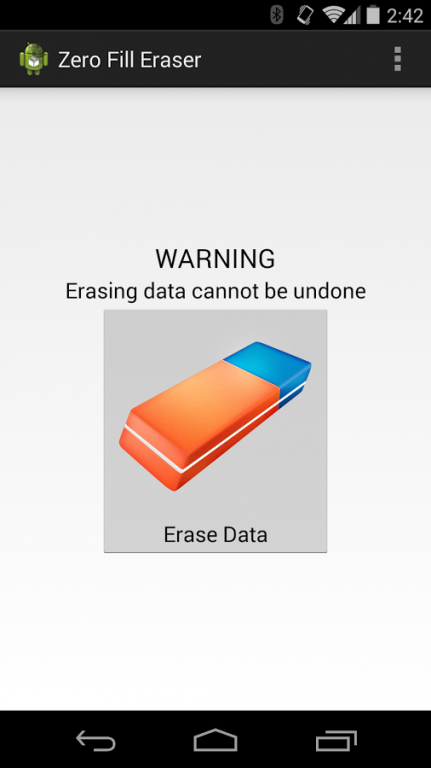Zero Fill Permanent Eraser 1.0
Paid Version
Publisher Description
Did you know files can easily be recovered from your phone even if you "delete" them? The correct way to ensure no one can recover your private pictures or sensitive data is to ensure you "zero out" all the data.
Zero Fill Permanent Eraser ensures that data cannot be recovered. This is a permanent delete. Zero Fill Permanent Eraser goes over all available internal memory on your phone and zeros out all the available space 3 times. The more times you perform the operation the safer your data is, but usually once will handle the majority of it. The operation can take a while and you will see progress in your notification bar. Towards the end of the operation your Android device will give you a low on memory warning. This is part of the operation.
With a delete like this you can feel comfortable selling your used devices or returning them for repair with out worrying if someone is doing something unpleasant with your information!
Directions:
1) Go to settings and reset your phone to factory settings
2) Download and install Zero Fill (after logging in)
3) Plug in your phone
4) Run Zero Fill at least once (The more times the more secure your data would be)
5) Watch the progress bar in your notifications. When it is finished it will be removed (This could take a long time)
6) Go to settings and reset your phone to factory settings (to clear all account data)
7) Sell or get rid of your phone
Note: This app currently only supports internal memory and not your SD card. It does not automatically format your phone before the delete. You will need to do that yourself to ensure the files will be permanently deleted.
About Zero Fill Permanent Eraser
Zero Fill Permanent Eraser is a paid app for Android published in the System Maintenance list of apps, part of System Utilities.
The company that develops Zero Fill Permanent Eraser is Razs Apps. The latest version released by its developer is 1.0.
To install Zero Fill Permanent Eraser on your Android device, just click the green Continue To App button above to start the installation process. The app is listed on our website since 2014-01-12 and was downloaded 38 times. We have already checked if the download link is safe, however for your own protection we recommend that you scan the downloaded app with your antivirus. Your antivirus may detect the Zero Fill Permanent Eraser as malware as malware if the download link to com.ras.zerofill is broken.
How to install Zero Fill Permanent Eraser on your Android device:
- Click on the Continue To App button on our website. This will redirect you to Google Play.
- Once the Zero Fill Permanent Eraser is shown in the Google Play listing of your Android device, you can start its download and installation. Tap on the Install button located below the search bar and to the right of the app icon.
- A pop-up window with the permissions required by Zero Fill Permanent Eraser will be shown. Click on Accept to continue the process.
- Zero Fill Permanent Eraser will be downloaded onto your device, displaying a progress. Once the download completes, the installation will start and you'll get a notification after the installation is finished.